Right click to your gnome network manager and select "Edit Connections"
Now choose the connection you are going to edit.In this example, we will edit wired > eth0 :

After selecting your connection, click "Edit" , enter your root password if it is asked :

Click "IPV4 Settings" tab and change "Automatic (DHCP)" to "Automatic (DHCP) addresses only".You will see DNS Servers field there, enter this to that area (screenshot below)
208.67.222.222, 208.67.220.220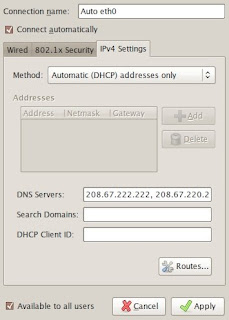
Now reboot your Ubuntu box.
PS : If your settings are revoked after reboot, back up your /etc/resolv.conf and do the following :
$sudo gedit /etc/dhcp3/dhclient.confAdd this line :
prepend domain-name-servers 208.67.222.222,208.67.220.220;Reboot your Ubuntu box
| | | | | |
| | | | | |
| | | | | |
| |

0 comments:
Post a Comment