Step 1: Visit Facebook developer page and enter your blog name, URL and click on Create application.
Now copy the App ID and save it in a notepad
Step 2: Login to you Blogger dashboard and navigate to Layout > Edit HTML and check on Expand Widget Templates. Search for the code
and paste the code below
and save the template.
01 | if cond='data:blog.pageType == "item"'> |
02 | |
03 | 'fb-root'/> |
04 | |
17 | |
18 | if> |
Step 3: Now you need to hide default blogger commenting system. So navigate to Settings > Comments and select hide and save settings.
Note: Using Facebook Comments will hide your blogger comments. So use this comment box wisely.
tamil chat | chennai chat

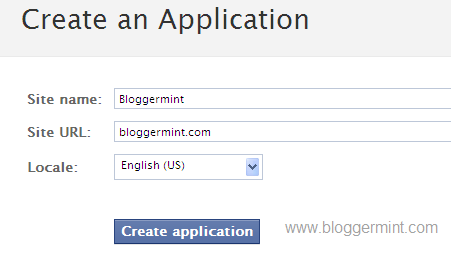
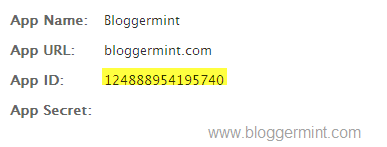
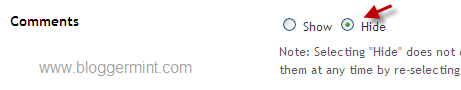
0 comments:
Post a Comment